


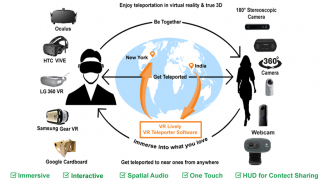


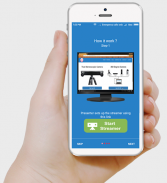


VR Lively virtual reality
Tantransha
VR Lively virtual reality ਦਾ ਵੇਰਵਾ
VR lively provides 2 way, interactive, 3D real-time video calling in virtual reality. It makes the viewer feel to be present in the same world with the presenter.
A presenter sets up a stream using an 180-degree stereoscopic camera or 360-degree cameras ( such as Ricoh theta ) and invites a viewer to interact with him/her. By using a virtual reality headset like oculus rift,htc vive, Samsung's gearVR or google cardboard, Viewer gets an immersive feeling of being present in the streamer's world.
This VR Lively app is for cardboard headsets, for other headsets please refer instructions at https://www.vrlively.in.
For testing, you can use any web camera or you android smartphone camera as a streamer device.
How it works:-
1.Create an account by Signing up or Login to your existing VR Lively account at https://www.vrlively.in/Registration.aspx
2. Set up your camera and stream simply by selecting them from the streamer interface. You can use an 180-degree stereoscopic camera for real time true 3D experience or a 360-degree camera or even any normal web camera ( it can be your smartphone camera if you wants to stream from your android smartphone).
3.For VR Lively app users provide them your stream name or send them viewer link for HMD devices like oculus, HTC vive , or any other device having a special chrome build.
4. That's it, Now viewer can enter into the Virtual reality world and is set to be teleported to the streamers world. They can interact using real-time video and audio in virtual reality.
VR lively is an app for personalized real-time interactive video calling for virtual reality HMD devices.It allows people to be together and feel as if they are present in the same physical world of the streamer.
Q. How is VR Lively different from other 360° streaming services for VR?
Be together,2 way interactive, real-time, video calling/showing personalized experience in virtual reality.
VR Lively is the only REAL-TIME virtual reality video streaming and viewing platform that is secure and private. VR Lively can stream VR video channels using stereoscopic cameras giving a real feel of depth sense-making it true 3D virtual reality experience.
Q- What are the camera models supported by VR Lively?
Though it should work with any 180 degrees stereoscopic, 360 degree, or fish eye, non-fish eye, smartphone camera but for an enriched experience we recommend to use the stereoscopic camera or 360-degree camera. The camera must be recognized as an UVC device ( universal video class).
With VR Lively, now one can start his own virtual reality channel to stream true 3D videos in real-time and interactive manner.The viewer will be teleported anywhere in the presenter's world, using Oculus, HTC VIVE, Gear VR or even an Android smartphone with Google Cardboard.
* Ricoh theta is a trademark of Ricoh and this app has no official relation with Ricoh theta.
In order to improve resolution or to connect an external camera, please follow the below steps.
1. open chrome on your android device.
2. Login.
3. Select the camera( front, back or an external device )
4. Select the highest supported resolution and set up the stream.
5. copy the link and send it to the viewer device.
6. Open the link at receiving device and enter into VR mode ( android phone, Oculus, vive..etc)























